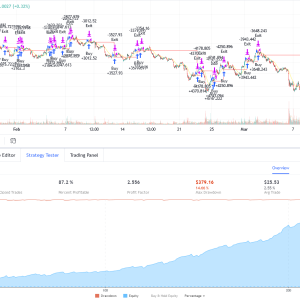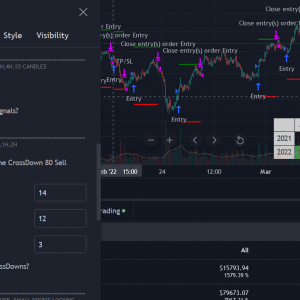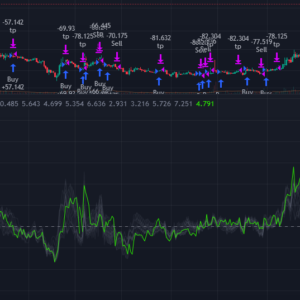Use it freely, favorite this indicator/strategy and use it on your chart:
https://www.tradingview.com/script/ifSitW1I-Manual-Buy-Sell-Alerts-Starbots/
This is a tool to solve that problem as your are able to manually:
– send alert on limit targets (Long limit target, Short limit target, Take Profit limit target, Stop Loss limit target)
– send alert when new live bar opens on the market (simple way for closing your open trades on the Exchange/Platform – it will sell your open Long/Short order after new live bar is opened on the market)Functions:
– 🕛Start
Define a start time for strategy to open/close trades
– 🕐Stop Trading after your Order is Closed
If you wish to stop opening/closing trades after your first position is successfully closed keep this turned on. If you wish to keep opening/closing trades indefinitely when the conditions are met keep this turned off.🏁Buy&Sell By Limit Target
-Buy Price
-Take Profit
-Stop Loss
-🟢Enable Long Limit Orders
-🔴Enable Short Limit Orders
If you enable Enable Long or Short limit orders you will be able to execute trades when the price reaches your limit target lines.
Please Note that if you turn on Shorting, your Take Profit limit target must be ‘UNDER’ your buy price and Stop Loss limit target must be ‘ABOVE’ your buy price.
Type in your limit values manually or re-apply the strategy to your chart to select limit targets again with a mouse – you can also drag the limit lines to your wanted areas.
(I recommend using low time-frame charts – 30s, 1minute for fast executions)🏁Buy&Sell After New Bar Opens
-🟢Open Long
-Close Long on a new Open Bar
-🔴Open Short
-Close Short on a new Open Bar
This is a simple way for closing your open trade on Exchanges. If you select Open Long/Short and then Close Long/Short on a new Open bar it will sell your open order and send sell alert when the new bar is opened on the market. Choose your time-frame and execute immediate sell order when a new bar is opened. You can select low 15s-30s-1minute charts to quickly get a sell alert.Alerts
Long Message
Short Message
Exit Long Message
Exit Short Message
You can type in your webhook alert messages in this inputs. Write this code in ‘Message’ when creating Alert for strategy to send your Buy/Sell messages from above inputs.
{{strategy.order.alert_message}}
If you trade on exchanges and use different dynamic alert message to trade from Strategies, then you can just leave Alert inputs empty and write down your message alert in ‘Message’ box when creating new alert normally.
>> Do not forget to also set order size and pyramiding in properties tab correctly in this case.
Release Notes:
Release Notes:

By using Star Bots Trading Algorithms, you agree with the terms of EULA and consent to be bound by them. You use the Trading Algorithm at your behalf and at your own risk. Star Bots is not responsibile or liable for your’s direct or indirect losses, damages, costs and expenses. You are not allowed to edit, copy, reproduce, distribute, resell, use the Trading Algorithm for signalling services, copy-trading or otherwise use the Trading Algorithm for your own or other’s interests or for any commercial purpose. If such or any other breach of EULA occur, you’re contract will be terminated immediately and you are obligated to stop all access and use of this Strategy.
All Star strategies use dynamic alerts
https://www.youtube.com/watch?v=2-qw3NYeDtghttps://www.youtube.com/watch?v=I5hekoqAZkA